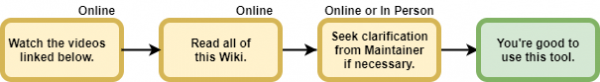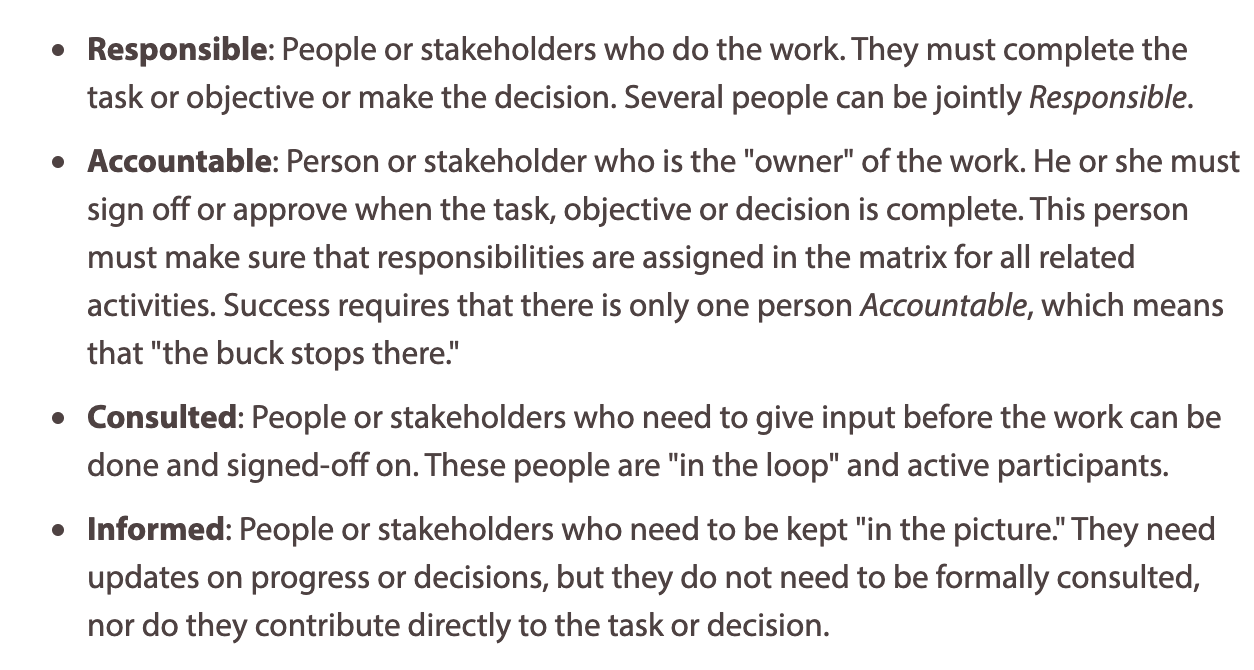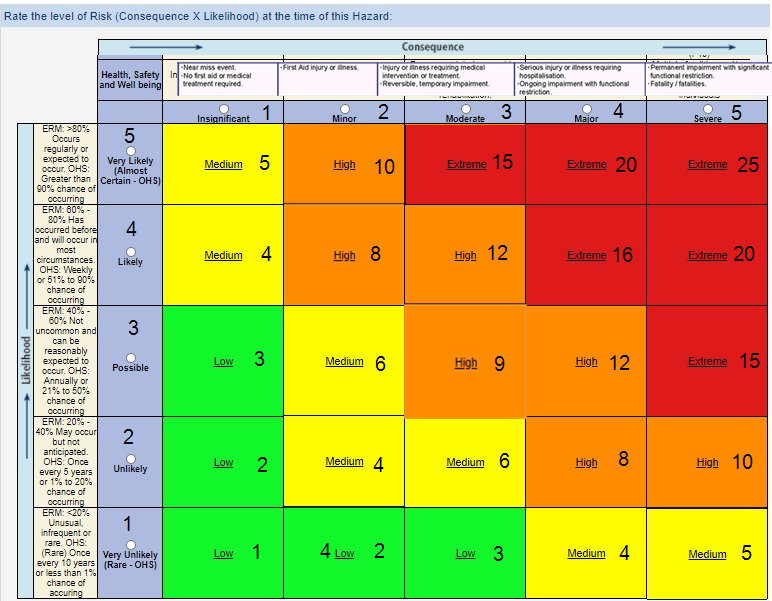Sublimation Printing
| Aliases | Epson Printer, Sublimation Printer, Heat press |
| Other References | |
| Official Maintainer | Kyia Bourne, Geoff Cowie |
Current Status
Working
Working
Machines are working as expected.
Usage
This machine is generally available to use. </WRAP>
Induction process is:
- Watch these introduction videos.
- EXCELLENT OVERVIEW OF PRINTING A MUG.
Our press is a different design, but this gives all the info you need to get started. Be careful handling the hot mug when you remove it from the press. You can wait for it to cool down before taking off the paper. - Good info about printing onto a T-Shirt.
Good info about the difference printing onto polyester and cotton.
- Read the rest of this page.
- Seek clarification if needed, via Discord or in person.
- You are now prepared to use this machine.
Guidelines
Sublimation printing uses sublimation ink, printed via an inkjet printer onto sublimation paper, which is then applied under heat and pressure in a heat press to a suitable blank object.
Please watch the videos above.
Check the HowTo page for notes about each type of paper. Printing with the V-Hong Sublimation Paper
We have an Epson printer that is repurposed as a sublimation ink printer and has easily refillable tanks. In future, we hope to have a purpose designed sublimation printer. Currently, you will need your artwork on your own laptop, and connect it to the Epson printer. There is a link to the Epson drivers below if needed.
Always test print your design on standard copy paper first. This is to avoid wasting the sublimation paper, while checking that the printer is working well. If it isn't, you may need to perform a print head clean. The cartridges may also need refilling.
The Presses have all been donated. They are fitted with temperature control and a countdown timer.
https://wiki.hsbne.org/_media/tools/craftpunk/sublimation/temp_for_sublimation.pdf - This pdf is a useful guide for temperatures and times for printing.
Please make a reasonable donation to the Craftpunk Tin to help restock the supplies.
Tools
Recommended PPE
Wear disposable gloves when Refilling Ink tanks
| Required | 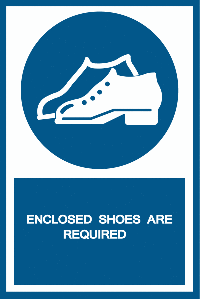 | Enclosed shoes are required, no open sandals, thongs etc |
| Warning |  | The ink may contact your skin during refilling of tanks. Objects are very hot at the end of the heated sublimation transfer process. |
Machine Specifications
| Name | W X D X H | Weight |
|---|---|---|
| Epson Printer | 375mm x 578mm x 253mm | 2.7kg |
| Mug Press | 340mm x 210mm x 180mm | 11kg |
| Fabric Press | 500mm x 600mm x 630mm | 24kg |
| Plate Press | 80mm x 330mm x 530mm | 10kg |
NOTE - THE FABRIC PRESS IS HEAVY. TAKE CARE IF YOU NEED TO LIFT IT.
PRINTER TYPE PRODUCT CODE C11CJ71501 PRINTING TECHNOLOGY 4-Colour (CMYK), drop-on demand MicroPiezo® inkjet technology MAXIMUM PRINT RESOLUTION 5,760 x 1,440 dpi ISO PRINT SPEED Black: 10 ISO ppm1 Colour: 5 ISO ppm1 AUTO 2-SIDED ISO PRINT SPEED – MINIMUM INK DROPLET SIZE As small as 3 picoliters INK INK TYPE EcoTank Ink Bottles INK PALETTE Cyan, Magenta, Yellow, Black INK CONFIGURATION 4 individual ink bottles BUNDLED INK 522 Black, Cyan, Magenta, Yellow (ISO Yield, Epson Methodology - Black: 3,600, Colour: 6,500)2
GENERAL OPERATING SYSTEMS Windows® 11 Windows® 10 Windows® 8, 8.1 (32-bit, 64-bit) Windows® 7 (32-bit, 64-bit) Windows® Vista Mac® OS X® 10.6.8 – Mac® OS X® 10.15.x3 SERVER SYSTEMS Windows Server® 2003 – Windows Server 20194 (32-bit, 64-bit) TEMPERATURE Operating: 10° to 35° C Storage: -20° to 40° C HUMIDITY Operating: 20 - 80% RH Storage: 5 - 85% RH (no condensation) DIMENSIONS Printing: 375mm x 578mm x 253mm (W x D x H) Storage: 375mm x 347mm x 169mm (W x D x H) WEIGHT 2.7kg STANDARD CONNECTIVITY Hi-Speed USB Wireless (802.11 b/g/n) Wi-Fi Direct5 MOBILE PRINTING SOLUTIONS EPSON CONNECT Epson® Email Print, Epson Smart Panel, Epson iPrint™ App(iOS®, Android) OTHER – PAPER HANDLING PAPER SIZES Legal, Letter, 8.5“ x 13”, A4, B5, A5, A6, B6, user definable (182mm x 257mm – 215.9mm x 297mm“) MAXIMUM PAPER SIZES 215.9mm x 355.6mm PAPER TYPES Plain Paper Photo Quality Inkjet Paper Epson Matte Paper Epson Glossy Photo Paper ENVELOPE TYPES No. 10, C6, DL INPUT PAPER CAPACITY 100 sheets PRINTER DETAILS DISPLAY – PRINTER LANGUAGE ESC/P-R SOFTWARE INCLUDED EPSON printer driver: Internet access is required to install OS X drivers and software. POWER RATED VOLTAGE AC 100 – 240V Universal (Automatic) RATED FREQUENCY 50 – 60 Hz POWER CONSUMPTION Approx. 12 W ISO 24712 (Standalone copy printing) Approx. 3 W (Ready) Approx. 0.7 W (Sleep) Approx. 0.2 W (Power off) ENERGY STAR® qualified
Documents
Manufacturer
Epson
For Technical Support, Driver Downloads and Manuals, please click here http://tech.epson.co.nz/?_ga=2.112634375.2022710542.1664799378-239040935.1664799378 For Pre-Sales & Product Information, please click here http://tech.epson.com.au/contact/informationquery.asp?_ga=2.112634375.2022710542.1664799378-239040935.1664799378 For Shop Online Support, please click http://tech.epson.com.au/contact/informationquery.asp?_ga=2.112634375.2022710542.1664799378-239040935.1664799378 For Telephone Enquiries, please call 1300 361 054. Call Centre Hours Mon - Fri 8:00am - 8:00pm AEST Sat - Sun 9:00am - 6:00pm AEST Brisbane Unit 4C 305 Montague Rd West End, Qld 4101
Support: 1300 361 054
Reseller
Officeworks
Monday - Friday 8am to 6pm AEDT Call us on 1300 633 423 Or find your local Officeworks store Officeworks Support Centre: 236-262 East Boundary Rd, East Bentleigh, Victoria 3165 Australia
Known Identical Models
Not Applicable
Known Issues
| Date | Description | Workaround | Proposed Remediation |
|---|---|---|---|
| 01/01/2020 | PLACEHOLDER Describe the problem | PLACEHOLDER Describe the workaround currently in place | Placeholder Describe a proposed fix or solution |
Modifications / Repair History
| Date | Modified By | Description | Remediation | Cost |
|---|---|---|---|---|
| 02/10/2022 | Kyia | The Epson printer was filled with sublimation ink. | Refurb successful! | Used left over sublimation ink |
Accessories
Not Applicable
Consumables & Running Costs
| Image | Category | Accessory Name & Notes | Location | Buy from |
|---|---|---|---|---|
 | Media | Blank Mugs and Plates These blanks are available to be printed on $5.00 per mug. $10.00 per plate. | Stored in the cardboard boxes under the bench with the heat presses on it. | eBay - Australian based supplier. MUGS |
 | Ink | Sublimation Ink Refill the printer cartridges with ink as necessary. Needles and syringes to assist in refilling. Sublimation Ink MSDS MSDS | In the Sublimation box under the screenprinting table. | eBay - Australian based supplier. |
 | Paper | Sublimation Paper Please leave paper neatly packed and flat. Try and keep wrapped and away from moisture. $2.00 per sheet to cover paper and ink. | In the Sublimation box under the screenprinting table. | Brisbane based supplier. eBay - Australian based supplier. |
 | Tape | Kapton Tape Use to hold art to media in heat press. | In the Sublimation box under the screenprinting table. | eBay - Australian based supplier. |
Check out eBay for a range of sublimation blanks - keyrings, mouse pads, pillow cases, jigsaw puzzles, coasters and much much more!
Maintenance
| Interval | Task |
|---|---|
| Before Every Use | Test print artwork onto standard copy paper. If need be, run a print head cleaning cycle on the Epson printer. |
| After Every Use | Tidy all equipment away. Leave the equipment in the box tidy. |
| As Necessary | Refill ink cartridges with sublimation ink. |
RACI
PLACEHOLDER A RACI is an important documentation process to let people know what ACTIONS can happen, and who needs to be Responsible, Accountable, Consulted and Informed for each ACTION. Delete this line.
| Task / Action | Executive | Cause Leader Cause Team | Named Maintainer | Trainers | Cause | Membership | Implementer |
|---|---|---|---|---|---|---|---|
| Modification and Repairs | - | AC | C | I | I | I | R |
| Induction changes | C | RACI | RC | I | I | I | R |
Risk Matrix and Mitigation
Risk assessment is important to ensure we are making tools available to members in a responsible fashion. Please make every effort to do a reasonable risk assessment. If there is a safety incident with the tool, please redo a risk assessment and add it to the table.
| Ref / ID | Pre-Mitigation | Mitigations / Warnings / Remedies | Post Mitigation | ||||||
|---|---|---|---|---|---|---|---|---|---|
| Risk | Risk Severity | Risk Likelyhood | Risk Level | Risk Severity | Risk Likelyhood | Risk Level | Acceptable to Proceed | ||
| 0001 | Burns | Undesirable | Possible | 8 | Watch listed videos. Use appropriate heat protection/gloves. | Acceptable | Improbable | 1 | |
| 0002 | Incorrect Manual Handling | Undesirable | Possible | 8 | Use Correct Lifting Techniques. | Acceptable | Improbable | 1 | |
| 0003 | Crush Injury | Undesirable | Possible | 8 | Wear steel caps and use correct manual handling techniques. | Acceptable | Improbable | 1 | |
Decision Register
| Ref / ID | Decision Details | Impact | Proposed Date | Proposed By | Status | Approved By | Date | Resulting Actions and Comments |
|---|---|---|---|---|---|---|---|---|
| 0000 | Uploaded data to wiki | V1 data inputed | 02/10/22 | KB | Approved | KB | 02/10/22 | Wiki data updated |
- tools/craftpunk/sublimation_printer
- Last modified: 3 years ago
- by
 geoffc
geoffc